#unix timestamp online converter
Explore tagged Tumblr posts
Text
Unix Time Converter: What Is It and How It Works
Ever seen a long number like 1713148800 and wondered what it means? That’s Unix time—a way computers track time using seconds, not hours and dates. A Unix time converter helps you turn that raw number into a human-readable date, and vice versa. In this post, you’ll learn what Unix time is, how it works, and why it matters—especially for developers, system admins, and anyone dealing with timestamps.
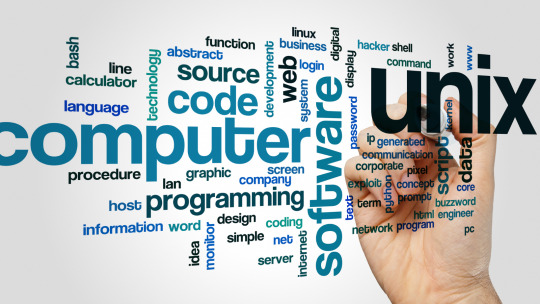
What Is Unix Time?
Unix time (also known as Epoch time or POSIX time) is a system for tracking time used by Unix-based systems. It counts the number of seconds that have passed since January 1, 1970 at 00:00:00 UTC, excluding leap seconds.
For example:
Unix time 0 = January 1, 1970, 00:00:00 UTC
Unix time 1609459200 = January 1, 2021, 00:00:00 UTC
Unix time 1713148800 = April 15, 2024, 00:00:00 UTC
This number increases by one every second. It’s simple, reliable, and used across programming languages, databases, and web services.
Why Use Unix Time?
Unix time makes it easy for systems to:
Compare timestamps (which event happened first?)
Calculate durations (how many seconds between two events?)
Avoid time zone issues (all Unix time is in UTC)
Store and process dates efficiently in code
Because it's just a number, Unix time is easier for computers to handle than complex date strings like “April 15, 2024, 8:30 PM PST.”
What Is a Unix Time Converter?
A Unix time converter is a tool that converts Unix timestamps to readable dates—and vice versa.
There are two main types of conversions:
Unix to Human Date: Input: 1713148800 Output: Monday, April 15, 2024, 00:00:00 UTC
Human Date to Unix: Input: April 15, 2024, 00:00:00 UTC Output: 1713148800
These tools are especially useful when debugging software, reviewing logs, or analyzing data with raw timestamps.
How to Convert Unix Time Manually
To convert Unix time manually, you can:
Use a command line (for Linux/macOS): bash CopyEdit date -d @1713148800
Use Python: python CopyEdit import datetime
print(datetime.datetime.utcfromtimestamp(1713148800))
Use JavaScript: javascript CopyEdit new Date(1713148800 * 1000)
Most programming environments support Unix time, making it easy to convert in code.
Best Free Unix Time Converters Online
Need to convert timestamps fast? Try these:
unixtimestamp.com
epochconverter.com
timeanddate.com
These sites let you input a timestamp or pick a date and get the conversion instantly.
Real-World Uses of Unix Time
Log Files: System and application logs often use Unix timestamps.
APIs: Many APIs return data with Unix time to keep it universal.
Databases: Timestamps stored in Unix time save space and simplify queries.
Scheduling: Automated scripts use Unix time to trigger events at precise intervals.
For example, if a log shows Error at 1713149000, converting that timestamp reveals exactly when the error happened.
Final Tips for Using Unix Time
Remember the unit: Unix time is in seconds. Some systems use milliseconds (multiply or divide by 1000 as needed).
Watch for time zones: Unix time is always in UTC. Convert it to your local time if needed.
Handle leap years/days: Unix time ignores leap seconds but handles regular calendar quirks internally.
Conclusion
A Unix time converter turns complex timestamps into something you can actually read—and gives you the tools to understand when things happened across systems. Whether you’re a developer, IT professional, or just curious about how time works in tech, learning how Unix time functions is a valuable skill.
Use an online tool, write a simple script, or try it on the command line—converting Unix time is easier than you think.
0 notes
Text
I have learned how to time travel in my likes. I am unstoppable in my quest to clear them out. If I jumpscare you with notes on ancient posts, this is why. Sorry for the jumpscare but not sorry, you had a good post that stood the test of time so into the queue you go. Get reblogged, bro
(If you're curious how to time travel your likes, use the URL tumblr.com/likes?before= and after the equal sign put the Unix timestamp for when you'd like to travel back to. For example, https://www.tumblr.com/likes?after=1666801075 for October 26th, 2022. You can use any online converter to get that Unix timestamp)
1 note
·
View note
Text
#illustration#art#artists on tumblr#character art#character design#ttrpg#indie rpg#the hidden isle#fantasy art#swashbuckling#occult#rogue#hunter#knight#cottagecore#so ethereal and gorgeous#nature#naturecore#flowers#flowercore#warmcore#photography#cozycore#cosycore#drawing#digitalart#digitaldrawing#dailydrawing#illust#illo
0 notes
Photo

UNIX TIMESTAMP CONVERTER- TRACK YOUR TIME!
Time is money and wastage of it adversely impacts life routine. The whole world including the system of the universe is moving clockwise. If we set our goals and daily life routine anti-clockwise, the entire system will be collapsed in the next moment.
That’s why “Convert for free” has brought the Unix Timestamp Converter online. This Converter works efficiently & accurately. At the user end, you will take the right decisions at the right time. Now you can track time in seconds and even milliseconds! Don’t even miss out the calculations of a millisecond in your life!
Overview of Unix Timestamp Converter
In today’s era, the usage of this converter has increased greatly. The UNIX Timestamp system is used widely in various operating systems. Also, many file formats take help of it.
The system requires the digital date and time in digital data. For example, the computer files include Unix Timestamps. They inform you the last modified time for a file. Likewise, the digital camera adds timestamps to the snapshot they take, recording the date and time. Unix Timestamp converter has become an integral part of the technological era. It is being used in various programming software, such as java.
But, it is predicted that the day, January 19, 2038, is going to be tough for it
The UNIX systems would stop working because of the overflow of 32-bits. Hence, it is being considered that many applications would have to shift to 64-bit systems.
Unix Timestamp- the Principles behind the working of UNIX Timestamp Converter
Understanding the working of Unix timestamp converter is vital. But, before that, let’s have a look at the principals of Unix timestamp. Unix Time or POSIX time is also known as UNIX Epoch time. It is a system for the presentation of a specific point in time, which helps you track time in seconds. The principals on which it relays on are the following:
1) It tells you the seconds that have elapsed since the Coordinated Universal Time. Coordinated Universal Time is January 1, 1970
2) Leap years are not taken into account while counting the seconds
3) Each day is considered to contain 86400 seconds
How does the Unix Timestamp Converter Works? Step by step Guide
Unix Timestamp Converter relays on the above-told principles of Unix Timestamp. The Unix Timestamp Converter online is an important tool. It eases out the long calculations! It lets you track time in seconds with just some clicks. With it, you can perform two major calculations
1)Convert a date to Unix Timestamp
2) Convert Unix Timestamp to a date
It gives you a choice to get your answers is either seconds or milliseconds
Here are the steps to use the Unix Timestamp Converter Online
1) Select what you want to convert
2) Enter your value in the box accordingly
3) Select if you want your answer to be in seconds or milliseconds. If you want it in seconds, uncheck the millisecond’s tab.
4) Press the ”convert” key to getting your accurate answer!
Unix Timestamp Converters has a complex mechanism behind them. They use the Excel formulas and sheets to precisely calculate the conversions.
This post originally appeared at http://www.convertforfree.com/unix-timestamp-converter/
#unix timestamp convert#convert unix timestamp#free unix timestamp converter#unix timestamp converter online#unix timestamp online converter#timestamp unix converter
0 notes
Text
Use a Free Time Zone Calculator Online

If you are traveling to a different part of the world, you can use a time zone calculator online to find out the local time in the country you are visiting. These tools are easy to use, and they allow you to input a date and time for any location. To save time, they can be used in two different ways: manually or automatically. Using a time zone calculator online is also convenient when you want to travel on business or for pleasure.
You can use a time zone calculator online for free and without any hassle. You can input multiple time zones and use the tool to plan your meetings and communications accordingly. The time zones displayed are UTC and DST offsets. The converter also takes into account Daylight Saving Time and allows you to input dates in the past, present, or future. The site is fully responsive and works on any device. To use a time zone calculator online, you can click the icon to enter the date and time in the countries you are visiting.
A UNIX time zone converter is an essential tool for any web developer, as it allows you to display the date and time of a given location. It also makes it easier for developers to customize a website for different regions. You can even filter the date and time in various countries to ensure that your website is tailored to your target audience. You can also input the time zone offset as part of the date and time in a given location. But be careful when choosing the format for your data.
Fortunately, there is a lot of free online epoch and UNIX timestamp converter available online. This allows you to convert any country's time zone easily and quickly. This can be useful for travelers who are traveling on a budget or have to plan ahead for an extended vacation. You can even find timezone converters for the local currency. The calculators help you calculate how much time your favorite dishes are based on the local time.
Time zone converters are also helpful when you want to post your local time on your blog or social media. These tools also make it easier to copy the time difference. They have a handy table view so you can compare time zones quickly and easily. Even nighttime highlights can be seen with this tool. A helpful tool is an online time zone calculator that offers a variety of formats and can be used for converting between local and foreign time.
A time zone calculator is also helpful if you're traveling by plane. Most countries have more than one time zone, and changing more than 15 degrees of longitude will result in an hour difference. The U.S. has nine time zones, including the Eastern Time Zone, which covers 22 states in the eastern portion of the contiguous U.S., the Central Time Zone, Mountain Time Zone, and the Pacific Time Zone. This map will help you know when it's the correct time to travel.
#time zone calculator online#Unix Time Zone Converter#convert unix timestamp to milliseconds#free online epoch and unix timestamp converter#convert unix time in date and time format#time zone converter for software developers#time zone converter for web developers#unix timestamp milliseconds converter#Epoch and Unix Timestamp Conversion Tools
0 notes
Link
#online unix time converter#Unix timestamp converter#free online unix time converter#Free Unix Timestamp Converter#Online Unix timestamp converter
1 note
·
View note
Link
Contrary to what others have posted, Instagram does in fact publish the exact posting time of any post, and anyone with a modern browser should be able to do this.
You’ll need to navigate to the post on a browser (preferably on a desktop) and view the page source.
Here’s how do you it in Chrome Desktop for macOSX:
1) Navigate to the IG post you are interested in.
2) Highlight and Ctrl + Click (or right click) on the date/time (“23h” in this example), and select “Inspect Source”.
3) Locate the time stamp in the <time> tag as a “datetime” element. (highlighted in this example)
IG displays the time in the page source as the ISO 8601 time: 2016-10-30T21:00:37.000Z
4) Use a UNIX time stamp converter like Online Unix timestamp converter and convert from the ISO 8601 time to RFC 2822 time in your local time zone to translate this time into something more readable.
The exact posting time for this particular post was: Mon, 31 Oct 2016 07:04:01 PST (-07:00
========
Originally Answered: How can you see the exact time someone posted a picture on Instagram ?
You need to open the photo on Instagram web app, click on the picture for which you want to know the date and time, click on the 3-dotted menu button on the right bottom corner, click Embed and then copy embed code. Then you may paste the code into a text editor or something. Nearly at the end of that code, you may find the date and time that photo was shared.
5 notes
·
View notes
Photo

The reason of the popularity of Unix timestamp owns to its versatility for all kinds of time zones can be represented by it simultaneously. The same time which is denoted by the exact number can be converted into the times given by two different locations. It should be noted that UNIX timestamp convert represents UTC and not GMT like other timing processes and standards. Unix timestamp converter is an essential tool which is often integrated into the websites for the natural use of the customers.
As the UNIX timestamp is measured from the same and unified time zone, it helps to incorporate the people around. Most of the time UNIX timestamps are not mentioned for it is evident for the developers about it being following UTC. But income cases they are specified for the users.
The Unix timestamp consists of 10 digit number in total. That number represents the number of seconds that have elapsed since 1 January 1970. Here are top 5 reasons on why Unix Timestamp and the converters are so useful in the practical world of web.
convert right now
1)Unix Timestamp Converter is a tool that makes life easy
In this age of ever advancing tools, there now exist so many such sites and applications that convert UNIX timestamp into different formats for the ease of the user. The web designers are able to make the simple arrangements of the time stamps easily and can reconvert it in a matter of seconds.
2) Unix Timestamp converter aids in coding and related applications
This works well with algorithms and codes which lack their timing functions. They can be like described as the coder’s life-saving magic wand in the cases the ide or the functioning algorism requires compatible APIs or library functions. This may also be used in the cases where the programmer needs to convert some unreadable Unix timestamp or want the code to run correctly.
3)Unix Timestamp Converter gives real-time experience
This feature enables, the users of all time zone and locations to get sync with the designer and maintainers of the website. For instance, in the cases where the data needs to be saved about the last login and the previous post which were published then it becomes very crucial to keep track of the timings.
4) Unix Timestamp Converter encodes the time as the number
Before the UNIX time converters, no tool was ever developed which calculated and determined the time in single quantity. The great thing is that it requires no daily operation or calculation of minutes, hours or seconds separately. The number of second elapses increment by one second and then keeps on updating subsequently.
5) Unix Timestamp Converter's transition to epoch
The time leap may be truncated for the UNIX timestamp. This happens when the time is defined in the whole seconds. The contemporary programming languages like python and javascript give the precision of the value in the millisecond. It is regarded as an epoch because of how it disregards the leap seconds. UNIX epoch then describes the time entirely in the context of the UTC, but this is not necessarily the case with every system.
Convert For Free- Easy Access to Unix Timestamp Converter
This website provides you with the best Unix Timestamp Converter. It is user-friendly and quick! The results are reliable! Visit the site today and use this fantastic converter!
About ME
Webpage: http://www.convertforfree.com/unix-timestamp-converter/
#unix timestamp convert#convert unix timestamp#free unix timestamp converter#unix timestamp converter online#unix timestamp online converter#timestamp unix converter
0 notes
Text
Convert Audio To Text Mac Free

Convert audio file to text document without a headache. The most advanced audio to text transcription technology is used. The guaranteed high-quality result. An automatic file transcription at a high speed. An affordable voice to text converter with lots of benefits. The option of export in multiple file formats. The post also describes alternatives, such as converting audio to text with Microsoft Word or a Mac computer. Check out the article on the following link: How to convert audio to text for free. Transcribe Audio to Text Free Online. In this post, we introduced four tools you can use to transcribe audio to text free online.
Are you in need of transcription services? Well, then an audio to text translator software is the thing for you. But then, the market today is full of many such software programs which make spotting a reliable one often a hard task.
A Text Converter should be able to easily convert from the audio into text.Some speech to text software do not do the best job of turning speech into something readable. In the case of these software, you should know what to look for if you want reliable audio-to-text converters.
Audio to text converter free download - MediaHuman Audio Converter, Switch Audio and Mp3 Converter Free, Text Converter, and many more programs.
How to use dictation on mac,How to convert audio to text on mac for free, Itechpro • Duration: 1:53 • Size: 1.72 MB. Download Play. How to convert text to audio on mac for free,mac tips and tricks,text to audio on mac easy step.
To convert a Mac OS text file to a Unix text file using Perl, at the Unix shell prompt, enter: perl -p -e 's/ r/ n/g' unixfile.txt To convert from a Unix text file to a Mac OS text file with Perl, at the Unix shell prompt, enter.
Convert audio files to text using this free service. I'm always interested in file conversion services, and I've often written on these pages about how to convert between Word, PDF, Excel and so on. But here's something a little different, and very clever.
However, you don’t have to bother anymore as here we have compiled a full list of some of the best audio to text translator software programs that will make everything simpler for you.
GoTranscript
This is another very powerful audio to text transcription converter which is used by companies globally. From academic transcriptions to legal ones- GoTranscript can perform all. The service program is largely used by students, academic professionals, lawyers, police, judges and so on. The company also assures an award-winner customer support.
Express Scribe
You are getting a pro audio player program here for Mac or PC that assists in audio recording transcriptions. The program comes with valuable features to help the typists such as varied speed playback, video playing, multi-channel control, file management and so on. Upside down text autocad for mac 2018. The user will control the audio playback here with keyboard hot keys or transcription foot-pedal.
VoiceBase
The software is equipped with APIs that helps in speech recognition & speech analytics which further helps in easy insight into what customer speaks to the company staff. The software promises accurate-most speech recognition. The keyword spotting analysis as facilitated by the software helps in efficient and fast extraction of insights.
Speechlogger
Note pad plain text editor for mac. This is a very reputed web app which is dedicated to fantastic speech recognition for converting audio to text versions as well as immediate voice translation. The program runs on advanced speech-to-text technology by Google to ensure best results. It’s the sole app that comes with auto-save, auto-punctuation, timestamps, in-text editing & export options.
Dragon for Mac
This all-new software has to be on the list as it promises 15 percent more accurate speedy speech recognition than ever. You are also getting versatile transcription & mobility features that hike up your productivity at the work place. If you want to reduce the typing stress, just dictate to Dragon and it will do the work for you.
InqScribe
The list would stay incomplete without the mention of Inqscribe. It’s a much recommended name among transcribers which enables one to play videos & type the transcripts in same window. Whether you are taking notes or need word-to-word transcription, this audio to text conversion program would be your handy aide for everything.
Audio to Text Translator Software for Various Platforms
You will find a huge assortment of audio to text translator software applications for various platforms today. The one you are going for should match your system’s OS as otherwise it won’t work. Not every such software programs are meant for all operating systems as there are some software applications that only work for specific OS.
Free Windows Audio to Text Translator
When it comes to a good free Windows audio to text translator software, Wave To Text is a great name no doubt. This is a speech recognition-based (English) dictation program with audio to text conversion facility. You will be able to convert from voice to the text file just in real-time.
Free Android Audio to Text Translator – Evernote
If you are in quest of a good free Android audio to text translator software, don’t look past Evernote . It was previously meant to just record the audio notes like meeting notes or lectures but it now it can even turn the audiofiles to text. The app will save both the text & audio files together so that it’s easier for you to find out your recorded note.
Free Mac Audio to Text Translator Software – MAXQDA
When you are in quest of a credible free Mac audio to text translator software, MAXQDA would be a great option anyday. The powerful transcription software comes with a robust data analysis functionality which makes data recognition easier for the users. Best text message recovery software for mac. It can analyze audio & video files, interviews, online surveys & images.
Most Popular Audio to Text Translator for 2016 – Transcribe
The best bit about Transcribe is that it comes with audio player integrated well with text editor and that too on same screen. This way, you are saved from switching back & forth between audio player & editor. No wonder, a great deal of time is saved, much to the convenience of users.
Convert Audio To Text Freeware
If you want to know about most popular audio to text translator software for 2016, Transcribe is the name for you. It’s a favorite of students and journalists as it helps them to save volumes of time and enhance productivity, courtesy the software’s 2-3x faster audio transcription service. It’s used all over the world.
What is an Audio to Text Translator Software?
An audio to text translator software is a program which helps to convert audio files into text files. Thus, it’s also referred to as transcription software sometimes. The transcription process can be performed manually or even automatically- however, it will depend on the very advancement of your software.
The audio to text converter software comes with speech recognition capacity and can convert various kinds of audio files such as interviews, music files in MP3, online surveys and so on. Some of the more advanced options can even convert video files and images into text files. The leading ones also come with in-text editing feature.
How to Install Audio to Text Translator Software?
To install audio to text translator software, download the chosen software first through its download link. However, before you click on the download link, make sure the software matches your system’s OS. After you download the software, you will have the installation link followed by the needed instructions on installing the software.
Benefits of Audio to Text Translator Software
Convert Mp3 To Text
Many times you would need to have a text copy of the audio files for a better understanding of the matter. It could be noted from a lecture or meeting or a phone conversation with a client or for any data in an audio file. A textual picture always assures a better grasp on any information or message.
This is where the audio to text translator software options come in. These are largely used by students, journalists, medical professionals, solicitors, police, court clerk, lawyers and so on. There are some audio to text converter softwares that are specifically designed for certain industries like medical or law.
When you are planning to install an audio to text converter program, check out what kind of audio files the program can support. Your chosen one should be able to support all major audio files. When it comes to using these software programs, well, they are pretty simple to run.
Convert Audio To Text online, free
Related Posts
Are YOU looking for the best transcription software for Mac that is affordable as well as easy to use? We all are well aware of the latest developed technologies seen in every field like education and industries. In the world of writers, most of the tools are created to help writers. We will come across such a development.
Transcript software helps to automatically transcribe AUDIO to text or convert any (mp4 or mp3 format) video and audio file to text document or in .docx. This will work and manage their performance based on the Operating system. The main work of the transcription software is to recognize the human VOICE behind the video files or audio formats and then convert them into text, which can be saved into a document.
This transcribing software for mac mainly helps everyone whether you are a business, medical professional, legal professional, or a writer who mainly focuses on the fields related to converting files into text.
However, even many students and personal users are getting benefitted. There is also medical dictation software for mac that is specifically created for medical professionals.
This article has tried to include the best featured transcript software for Mac that improves the user’s productivity in our curated list, as it is an important feature that will give us real-time analysis, stress-free life at a low cost.
An average person whose typing speed is around 60wpm can type 1500 to 2000 words in one hour whereas we humans can speak up to 4000 words in one hour. The list of the software below will definitely increase the overall productivity by reducing our work time.
What is the Best Transcription Software for Mac? (Free & Paid)
To get the maximized efficiency and the usage of time, we need to use these software programs. These software will help YOU in getting a text of almost all languages into their desired speech text.
If you read till the end of the article, you may find the 10 Best Transcription Software for Mac in which some of which are free and some are paid but are low in cost and come into your budget. You can download these software online easily from their respective website.
#1 Descript (Free / Up to $24 per month)
Contrasted with the other translation programming we’ve secured, Descript transcription is somewhat unique. As a matter of first importance, it has one of the most current UIs we’ve at any point seen.
This mac transcription software is simultaneously an expert interpretation programming just as an intelligent sound proofreader. You can likewise utilize this program to translate sound substance and utilize some savvy highlights naturally.
We adore how orchestrated Descript is with regards to the content. You have unlimited authority over how a sound document is played and matched up with the deciphered information.
This would be helpful over the long haul when you need to make alters. Descript additionally includes probably the best joint effort and criticism alternatives we’ve seen.
Discussing highlights, Descript has numerous to offer. Intuitive usefulness causes you to complete the translation in almost no time. Controlled by Google Speech, this instrument provides a fantastic degree of exactness with regard to computerized interpretation. Leave that aside; Descript still can be utilized as an extraordinary method to manage the other assortment of manual interpretations.
Descript pricing starts from a free version with creator and Pro plans to custom pricing.
#2 Express Scribe (Free / Up to $49.99)
Express Scribe transcription software is developed by NCH software. It is the best software that is full of advanced features and also to be the best companion for beginners. This was specially designed for mac users.
If we discuss the performance of this product, then it will be the best one. The performance and the acceleration will enable the process of transformation within a fraction of seconds. The level of work will be higher with express scribe foot pedal control, variable Speech, text engine. That shows that this product should be in one No.1 position on our list.
The first step after installing this software is to understand how to use express scribe and get familiar with the software interface. We can add more features like hotkeys and foot pedals from the options panel or even transcription. Bring and drop the audio or video files. Then the express scribe speech to text feature will start converting with automated AI.
We can control the playback also. Press F9 or F5 and F4 for a start and stop recording and don’t worry about the privacy it is totally safe and secure.
This will be the best tool for typists and transcript professional writers.
Now, if you are thinking, Is express scribe free then you are right this is the free transcript software mac but you can also upgrade to the express scribe pro version if you want.
#3 Transcribe.Wreally ($20 per year)
Transcribe is a special software designed for Mac to transcribe mp3 to text and convert different formats like mp3,mp4, AMR, etc., into the text document form efficiently and effectively.
This audio to text converter is special in controlling and removing the noise and disturbances behind the audio. This allows the users to enjoy the saved time and boosts their energy levels to work more. There are many shortcuts, and important features like automatic saving are present in this product. Therefore, limitations are prohibited in this place.
Install Transcribe! We can add more features like shortcuts and keystroke saver from the options panel or even transcription. Select and add to convert audio to text or video to text, and we can control the playback also. Press hotkeys or save shortcuts for a start and stop of recording. The file gets saved after stopping.
This will be the best transcription software for beginners.
The price of the software starts from USD 20.
#4 Nvivo (Above $1200)
Nvivo software will help all the users of different prominent operating systems like (Linux, Mac, Windows, etc.) to get supported by its technique of analyzing, converting, and storing diverse data into text.
Nvivo transcription is the one that is best for beginners or even professionals if they choose it. The latest version of this transcribing software for Mac is Nvivo 12. The most suitable platform for this software is Mac devices. The prominent features are collaborative tools and file-sharing, along with data visualization and multi-language options. All these were discussed on the verified reviews from the users.
Install this qualitative software. We can add more features like add notes and data optimization from the options panel or even transcription. Bring and drop the audio or video files, and we can control the playback with the editor. Press hotkeys or save shortcuts for a start and stop of recording. You can also watch nvivo tutorials to know about this in detail.
This will be the best tool for researchers and students.
One of the most important regarding this software is how much does Nvivo cost? The Nvivo pricing is a one-time payment of USD 1240. There is also Nvivo free trial available that you can use initially at zero cost. After that period of expiry, you have to pay for the license.
#5 Maestra ($29 – $99 per month)
Maestra is the best software for transcribing the audio automatically, and it is designed to get instant subtitles and captions for the user. This is also the most preferred one for commercial purposes.
This is a specially designed speech recognition software that automatically enables the production of the subtitles and the captions which makes it the best dictation software for mac.
The software had an option to make the work simpler and effective. Even though the features and tools are not so advanced, the selection was made due to its unique features like timecoding and automatic conversion.
The first step after installing this software is to understand and get similar to the automatic controls. We can add more features like closed captions from the options panel or even transcription. Bring and drop the audio or video files, and we can control the playback also. Press editor options for start and stop.
This will be the best tool for easy content.
The price of the software starts from USD 29.
#6 Dragon (Starts at $300)
For many fast-paced users, this dragon software will enhance their work with its unique naturally speaking tools that save their time. This was designed specially for Mac users to help with their transcription process.
There are many collaborative tools like editing the script, changing and imitating the voice of the first person, and many more that have improved the performance of the dragon speech to text software. This speech recognition software secured its place in our curated list because of its special features.
After installing the nuance dragon software, add your profile before transcribing. The options panel and the unique tools will start dragon transcription from the options panel. Bring and drop the audio or video files, Press hotkeys, or saved shortcuts for a start and stop recording and this will automatically transcribe audio to text. The file gets saved after stopping.
This will be the best tool for dictation as well as business-like podcasts.
The price of the dragon voice recognition software starts from USD 300.
#7 Deepgram (Free / Flexible)
Deepgram is AI special speech-to-text software designed for Mac to convert different formats like mp3, mp4, AMR, etc., into the text file.
This transcription software for Mac is special in controlling and removing noise and disturbances, but there is also an adjustment scale of Speech. This allows the users to enjoy the saved time and boosts their energy levels to work more. Limitations are also prohibited in this place. This allows the users to get more benefit from the reinvented Deepgram.
The first step after installing this software is to understand and get similar to the API keys. After that, we can add more features like hotkeys and shortcuts from the options panel or even transcription. Bring and drop the audio or video files, click on transcribe.
This will be the best tool for businessmen in many enterprises.
The price of the software starts from USD 250.
#8 Inqscribe (Free / Up to $99)
Inqscribe software will help all the users of different prominent operating systems like (Linux, Mac, Windows, etc.) to get supported by its unique converting system of audio to text.
Beginners or professionals will have the best time if they choose the best transcription software such as Inqscribe. The most suitable platform for this software is Mac devices. The prominent features are type, edit tools, foot pedal, and the insertion of snippets and multi-language options. All these were discussed on the verified reviews from the users.
Install this software with an open/paid license. We can add more features like print transcripts and delay timer from the options panel. Bring and drop the audio or video files, and we can control the playback with the editor. Press hotkeys or save shortcuts for a start and stop of recording.
Audio To Text Software Mac
This will be the best tool for businessmen in many enterprises.
You need inqscribe license key to access the actual version of this software. The price of the software starts from USD 150.
#9 Transcriva (Free)

Transcriva software helps the educational users with its all-in-one editors user interface to benefit initially with the real experience of writing the text into a Word doc file.
This is the most preferred one for commercial purposes due to its professional intuitive UI. We had proved that this requires a position in the top 10 best transcript software for Mac because of its simple user interface and foot pedal support. Also, beginners looking for a simple, fast, and efficient emulator with fewer requirements features can refer to this.
Install this software. We can add more features like backup & recovery and Follow Along from the options panel. Bring and drop the audio or video files, and we can control the playback with the editor. Press hotkeys or save shortcuts for a start and stop of recording.
Mac Speech To Text Software
This will be the best tool for casual workers and people who are fond of transcribing.
The price of the software is totally free.
#10 VoxSigma Speech to Text (Customized Pricing)
This is the best online software for transcribing the audio automatically, and it is designed to get instant subtitles and captions in multiple languages for the user.
This is a specially designed speech-to-text recognition software that automatically enables the production of the subtitles and the captions. Even though the features and tools are advanced, the selection was made due to its provision of unique features like web service provision and the installation package. There are lots of online voxsigma alternatives that you can also try if you want for only short speech or audio.
This is also the most preferred one for Linux and Mac. The first step after installing this software is to understand and get similar to the API. After that, we can add more features like adjustments and remove noise from the options panel. Bring and drop the audio or video files, and we can control the playback also. Press editor options for start and stop. After converting you can easily download transcribed files on your Mac.
This will be the best tool for hobbyists and businesses of small organizations.
The price of the software starts from USD 29.5.
How to Transcribe Audio to Text on Mac
Convert Audio To Text Software
If you are the one who is struggling to transcribe audio files on your Mac OSX and retain the use of these underused features that you should know. Luckily Mac OS has a feature of Apple’s dictation which will transcribe your audio on your Mac device. You can follow these steps that are below to do so.
Step 1 – On your Mac screen, you can the Apple logo in the upper-right corner, click on it, and then click on the option System Preferences.
Step 2 – You will find an option View, click on it, and then click on the Dictation & Speech option.
Step 3 – Now on the Dictation tab, there is the On option to enable dictation if it is not already in use.
Step 4 – You will find- Set your preferences option click on it and then click on the microphone through which you want to access the audio. It will automatically access the microphone which you have already connected to your Mac system.
Step 5 – Now to start with transcription, click on the shortcut pull-down menu and select the keys on your keyboard that you want to notify through your system.
Step 6 – Now you can launch the app where you can convert your audio into text. You can use any of the applications for that. You can even download it easily.
Step 7 – Now navigate the location where you want to dictate your text and press on the shortcut key that you have to choose. Click on the Edit Menu to Start Dictation.
Step 8 – Now when you finish it simply click on the Done option or you can also press the shortcut key.
In this way, you can simply transcribe your audio into text through your Mac System easily.
Eleggible’s Final Words
The team of our site tried to incorporate all the transcription Software that will run on Mac. Therefore, we hope that the audience will keenly observe the article regarding all the software info and their features and select the best companion for you.
We will prefer the Express Scribe on our list. It has numerous features and advanced technologies. It was not too expensive for beginners also. The only drawback is the proper skills required to make use of it.
Our list comprises both the paid and free versions, so just note all those. The best in our sense are listed here. It is compulsory and necessary to get a perfect match for your PC from the above list. That helps in automatic transcription.
Getting a break from your imaginative successes in the game can’t be stopped now if you prefer our product. This will help all beginners, even the professionals, make their willpower increase through its powerful tools, so it is better if you purchase. There are also best music transcribing software that is also useful for you if you want to become a songwriter.
Mp3 To Text Software Mac
There is no barrier for the comments, queries to reach and get answered by us. It includes a special section called the comment section for all such doubts regarding our site. So follow our site to get similar latest and updated technical information that will develop the scope of your career.

0 notes
Link
What time is it? What time will we arrive? What time does the sun set? There are many reasons for developers to add time components to applications. In order to do that, they need access to Application Programming Interfaces, or APIs, that are concerned with time. The best place to find these APIs is in the ProgrammableWeb directory. In ProgrammableWeb's Time category, developers can find APIs for timers, time zones, tide tables, sunset or sunrise, time fencing, device times, employee clocks, time stamping, travel route times, movie showtimes, travel wait times, and others. This article examines the ten top Time APIs based on page visits to ProgrammableWeb. It's about Time! 1. TimeStation APITimeStation is a time and attendance system that runs on smartphones and tablets. The TimeStation APITrack this API allows customer applications to retrieve a variety of attendance and employee reports. The REST API returns CSV or XLS formatted data. Available reports include Current Employee Status, Daily Attendance & Absence, Employee Activity, Open Shifts, Payroll Export and more. 2. WorldTime APIThe WorldTime API returns the local time for a given time zone in either JSON or plain text format. This API can also return information on whether a time zone is currently in Daylight Savings Time (DST), when DST starts and ends, and the UTC offset. 3. World Tides APIWorld Tide gives tide predictions for any location in the world. The World Tides APITrack this API will return information on the coordinates of the closest point where tidal information is available, the height of tides at a given time, or tidal data so that users can calculate tide heights at a given time. Get tide information such as distance, height, start and end times via this API. Image: Fame-IT/Brainware 4. Prayer Times APIPrayer Times is an application built for Muslims who live in non-Islamic countries and cannot hear Adhan (or Azan)--the call to prayer--5 times a day. The Prayer Times APITrack this API supports prayer calendar, geolocation, and current time. 5. Sunrise and Sunset Times APISunrise-Sunset is a free online service that provides users with information on day length, twilight, sunrise times, and sunset times for any date and location in the world. The Sunrise Sunset Times APITrack this API allows users to retrieve exact sunrise and sunset times for a given latitude and longitude, and if wanted, a specified date. Get sunset and sunrise times for any location on Earth via this API. Screenshot: Sunrise-Sunset 6. Clockify APIClockify provides free time tracking software services. With the Clockify APITrack this API, developers can implement projects, reports, summary reports, tasks, time entries, users, groups, and workspace into applications. 7. Google Maps Time Zone APIThe Google Maps Time Zone APITrack this API allows developers to retrieve time offset data for any location on Earth. Developers can request information for a specific latitude/longitude pair and date, and the API will return the time zone's name, its offset from UTC, and its daylight savings offset. Results are returned in English by default, but other languages are available. 8. MoonCalc APIThe MoonCalc APITrack this API can determine the course of the moon, moonrise, moon angle, full moon and lunar eclipse for any location and time. The API allows users to integrate the calculation of the moon's location that is based on latitude, longitude, date, time and more. 9. Time and Date Daylight Saving Time (DST) Worldwide APIWith Daylight Saving Time Worldwide APITrack this API, developers can manage dates, times and zone changes in multiple countries. With this API, partners can retrieve information of recognized parameters such as year, country, lang, listplaces, and timechanges. 10. Unix Timestamp Converter APIA UNIX timestamp is a ten digit number that signifies the number of seconds that have passed since midnight on the 1st January 1970, UTC time. It is useful to represent a universal date and time without the concern of timezones. The Unix Timestamp Converter APITrack this API coverts Unix Timestamps to DateTime objects and DateTime objects to Unix Timestamps. Not pressed for time? Check out more than 80 APIs, 30 SDKs, and 30 Source Code Samples from the Time category on ProgrammableWeb.
0 notes
Link
0 notes
Text
Unix And Epoch Timestamp Conversion Free Tools

In some cases, you may want to know how to convert UNIX timestamps to milliseconds. The TIMESTAMP format has a range of 70 days from 1970-01-01 00:00:01 UTC to 2038-01-19 03:14:07 UTC. It is also commonly referred to as a Date Time, and it can have a six-digit precision.
To convert UNIX timestamp to milliseconds, you must first convert the Date Time. This can be done with the help of a formula. You can format the cell with a number, alignment, font, border, fill, and protection. After that, select a date and click the Save button to finish formatting. The resulting string will have milliseconds and seconds as the respective values.
It is important to note that Unix timestamps are always based on UTC, and they do not account for leap seconds. This makes it illogical to use a Unix timestamp in any other time zone unless it's based on the time-of-day clock. In such cases, you should use a timezone converter, such as QuickTime.
In Unix, a time_t data type represents a point in time. It is an integer encoding a Unix time number. With 32 bits, the smallest representation possible is Friday 1901-12-13, while the maximum is Tuesday 2038-01-19. In the latter case, the second after 03:14:07 UTC 2038-01-19 is overflowing the date. This type of data is used in distributed applications, such as the Internet.
In the same way, milliseconds are used as a reference time unit in Unix systems. Despite being a less accurate representation, milliseconds offer protection against timing attacks. For example, the Unix epoch is 00:00:00, January 1, 1970. This is also the time zone used by the Narrative. If you don't know what milliseconds mean, you can use a synchronization web service to convert dates or timestamps.
Besides being a better representation of UTC, a Unix timestamp is often based on a scalar number. The epoch in Unix is at the start of 1970, so a timestamp before then must be represented as a negative number. This negative number indicates the number of seconds until January 1st, 1970 00:00:00 UTC.
UNIX time values below +63072000 are not precisely defined. They are best understood as unspecified approximations of UTC. This time type is unsuitable for many applications requiring sub-second precision. Instead, you should define a form of UTC, GMT, or UT. Once you have defined your preferred time zone, you can UNIX timestamp milliseconds converter.
A Unix timestamp can be converted to a human-readable value with JavaScript's to UTC String method. However, you should be aware of rounding errors when converting between the two-time units. So if you are interested in converting your data from one time zone to another, make sure to check out our timezone definitions. You'll be amazed by the result!
To use these tools, first, make sure you have the latest version of JavaScript on your computer. Also, note that most browsers use the current DST rules when converting time, and some don't. Using an older version of JavaScript will result in a large number of errors, so you may want to update it frequently. If you are using the same version of JavaScript in Windows, you may need to use a 64-bit OS.
#time zone calculator online#Unix Time Zone Converter#time zone converter for software developers#time zone converter for web developers#unix timestamp milliseconds converter#UTC Time Zone Converter
0 notes
Text
Epoch and Unix Timestamp Conversion Tools

One of the best ways to convert dates is to use the Unix Epoch. It is a value that is equal to two thousand, six hundred and sixty seconds and is commonly used to sort information on computers. The epoch has been redefined multiple times. Its range is from 136 years to 2**32 sixty seconds. To convert a date to its corresponding UNIX time, enter the date and time into a time converter.
When using a timestamp in your spreadsheet, the epoch time is always represented in seconds. In the UNIX timestamp milliseconds converter system, the epoch point was 1970-01-01 at 00:00:00 GMT. When storing dates and times in Unix, it is stored as an integer representing the number of seconds past the epoch. A negative value represents the time after the epoch point. For example, the epoch point on 2038-01-19 would be 3:1407 in UTC. Some systems store date/time as Unix numbers, and these are stored in Unix format. The conversion tool will convert these numbers back to date/time in a standard language.
UNIX Timestamp Conversion Tools have several features that make them a valuable tool. They will display the time in human-readable time in your timezone. The converter will also provide a list of supported time zones. To convert epoch timestamps to local time, simply paste the timestamp into a text field. The software will automatically translate the value to a compatible format and return it to your browser.
The TIMESTAMP function will accept an optional parameter that lets you specify the time zone. The default time zone is UTC. It also supports a function that adds or subtracts int64-expression units from a timestamp object. The first timestamp occurs before the second, resulting in a negative output. The result is the result of adding the two TIMESTAMP objects.
The first tool provides a free tool to convert Unix Time Zone Converter to dates and vice versa. It also converts Unix timestamps to readable date formats. A number of other useful epoch and timezone conversion tools are available. You can choose the one that suits your needs best. The date and timezone converter will enable you to easily compare the two time zones.
To convert time between Unix and Excel, you must first calculate the epoch date. This can be done with the DATE function in Excel. Then, you can divide the Unix timestamp by the number of seconds in a day. It works similarly in both Excel and Google Sheets. If you are trying to convert between timezones, use a web service. You can use the tools available online.
#time zone calculator online#Unix Time Zone Converter#convert time to milliseconds in java#Epoch and Unix Timestamp Conversion Tools#UTC Time Zone Converter
0 notes
Text
What is The Unix Time and How Does It Work?

The Unix Time is the number of seconds that has to be calculated since January 1st, 1970 at 00:00:00 UTC universally. This system is used to represent a point in time. It is usually a way of representing the timestamp by representing the time in the form of the number of seconds.
The Unix Time is not supposed to handle the extra seconds that occur on the extra day of the leap year.
There are two kinds of variations of the Unix time also as if sometimes the timestamp needs to represent a time that is quite smaller than one second then a variation of the Unix time Zone Converter needs to be employed at that time. The two of them are -
Unix Time in Decimals: Time in decimals is one of the ways to represent a time with great precision than a single second is instead of representing this time using the whole numbers, and instead of this using these decimals in representing the fraction of a second.
Unix Time in Milliseconds: convert time to milliseconds in java is another option that is used in representing the timestamp using the number of milliseconds instead of the number of seconds that is continuing since the Unix Time.
Unix Time is a nonlinear segment with a leap second that has the same Unix time as it is the second before it or after it. It is implementation-dependent so that every day can be treated as if it exactly contains the seconds. There are no seconds that are to be added or subtracted from the day as a result of the positive or a negative leap seconds. These remarked treatments of leap seconds show that the Unix time is not a complete or a trusty representation of the UTC.
This time is mostly and widely used in the operating systems as well as in the formats of the files also. In this type of operating system, the date is examined to be a command which will be used in the print or in the setting of the current time.
The Unix time is made up of the two layers of the encoding. The first layer is supposed to encode a point as a scalar real number in the time that represents the number of seconds that have been passed since January 1st, 1970 00:00:00 UTC. On the other hand, the second layer is supposed to encode the number that is as a sequence of any decimal digit or in bits.
How does the Unix time work?
The Unix timestamp is examined to be a sequence of the characters or any encoded information that is identified when a certain event occurs. It usually gives the date and the time of the day and sometimes it is accurate to a small fraction of a second.
Unix time is a remarkable way to track the time as a running total of seconds. This count gets to be started at the Unix Epoch that has started at the UTC on January 1st, 1970. Therefore, this Unix timestamp is entirely the number of seconds that is found to be in between the Unix time Epoch and a particular date.
#time zone calculator online#Unix Time Zone Converter#convert unix timestamp to milliseconds#free online epoch and unix timestamp converter#convert unix time in date and time format#time zone converter for software developers#time zone converter for web developers#unix timestamp milliseconds converter#Epoch and Unix Timestamp Conversion Tools
0 notes
Link
#online unix time converter#Unix timestamp converter#free online unix time converter#Free Unix Timestamp Converter#Online Unix timestamp converter
1 note
·
View note
Text
Which Tool is The Best for Converting UNIX Time To Local Time?

The UTC time is the most accurate time now, it is the most precise and the most referred to as a time standard in the whole world. It is the one that uses the UTC time zones converter which is used to easily convert time in UTC. The UTC time has been calculated in the Unix Epoch that has started on the UTC January 1st, 1970. It is a splendid way to track the time as the running of the seconds. This is the standard time that has been used globally as the most meticulous time standard.
The best tool to convert UTC time in an effective way is the most expedient tool for everyone who wants to convert the UTC to get the local time and also needs to know the current time in a very certain time zone. This is the finest and a prime converter that shows the time in the most accurate or exact time and can show the difference between the UTC time zone or any other selected time zones. All you need to do is just select the time zones to convert the UTC time zone and get the current and local time.
UTC Time Zone Converter
If you want to make a call at an easy and convenient time you can use this very fast and effective UTC time Zone Converter that converts the time UTC to local time flexibly.
It is a very unique tool that helps the users to convert UTC into the local or current time in a certain time zone. Therefore, by using this tool you will be simply able to find an answer to your question of the conversion, you can easily get the time now that you are interested in getting converted.
This UTC time zone converter is an effective and convenient tool for everyone who needs to know the current time in a certain time zone. This converter can show the time difference between the UTC time zone and another selected time zone. It can show the most accurate time now at any selected point on earth. To start using this UTC time zone converter, please select a time zone to convert the UTC time zone, and get the current local time.
Our time converter tool
Like Unix Time Zone Converter there is a tool that is launched by the experts of the ‘Synarion IT Solutions’ that reflects the best of the features to convert the time that helps you to get the exact local time when you convert UTC. There is a tool ‘My Current Time’ this app has the ability to stand apart from the other apps and has the ability to take a shift that brings the expected results from the activities. This reflects that this has the capacity to go with the astounding launch that helps the developers most to get the local time converted into the UTC. The UTC time which is the 24 hours standard time can be easily converted into the local time with our tool in which all the time zones are defined from the UTC by their offset. This offset is the reflection of the expressed form that can either be in the form of UTC- or UTC+ and this tool has the propensity to get converted into all the local time zones.
Mainly the best apps that can convert the Unix Epoch time or the UTC to the local time can easily manges the UTC offsets, also offers the feature to get an hour, minute, and a second to milliseconds. You can effortlessly convert from both the Unix time as well as Date and Time.
The local time that you want to get converted for that you can easily select any of the time zones from the list.
#time zone calculator online#Unix Time Zone Converter#convert unix timestamp to milliseconds#free online epoch and unix timestamp converter#convert unix time in date and time format#UTC Time Zone Converter
0 notes